on
Update your fork directly on GitHub
How to update a forked repo and get the last updates from the original project?
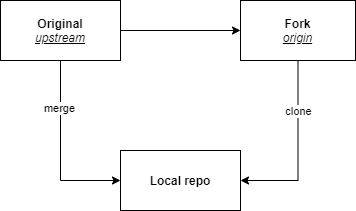
Short answer
On your local CLI of the forked project, link the repo to the original project, fetch changes, do a merge, and finally push to your GitHub repo.
Long answer
We can update a forked git repository using one of the many GUIs for git, but we will do it in CLI.
First under your repository directory:
git checkout master
Shows URLs of remote repositories when listing your current remote connections:
git remote -v
| origin git@github.com:you/forked-project.git (fetch)
| origin git@github.com:you/forked-project.git (push)
Enter a remote upstream repo to sync with your fork:
git remote add upstream https://github.com/OriginalOwner/OriginalProject.git
Verify:
git remote -v
| origin git@github.com:you/forked-project.git (fetch)
| origin git@github.com:you/forked-project.git (push)
| upstream git@github.com:original-owner/original-project.git (fetch)
| upstream git@github.com:original-owner/original-project.git (push)
Fetch commits from the upstream repo. This will copy the commits from master branch into a local branch called upstream/master:
git fetch upstream
| remote: Enumerating objects: 789, done.
| remote: Counting objects: 100% (789/789), done.
| remote: Compressing objects: 100% (179/179), done.
| remote: Total 2219 (delta 583), reused 712 (delta 555), pack-reused 1430
| Receiving objects: 100% (2219/2219), 9.15 MiB | 7.93 MiB/s, done.
| Resolving deltas: 100% (797/797), completed with 268 local objects.
| From github.com/original-owner/original-project
| * [new branch] b1 -> upstream/b1
| * [new branch] b2 -> upstream/b2
| * [new branch] b3 -> upstream/b3
| ...
Merge changes from upstream/master into master:
git merge upstream/master
| Updating 27da2af0f..c6eba53f9
| Fast-forward
| .gitignore
| ...
Push changes to your repo:
git push --force-with-lease
| Total 0 (delta 0), reused 0 (delta 0), pack-reused 0
| To github.com:you/forked-project.git
| 27da2af0f..c6eba53f9 master -> master
Reference
https://rick.cogley.info/post/update-your-forked-repository-directly-on-github